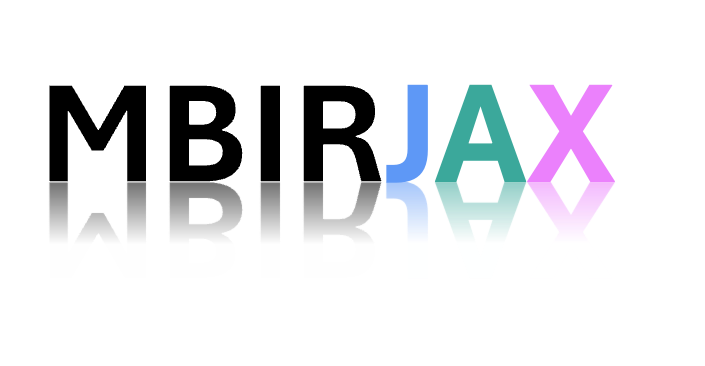Quick Start#
Demos#
The best way to start is to:
Install MBIRJAX in a conda environment and activate this environment using the instructions provided on the Installation Page.
Run Demo using the Python program entitled
demo_3D_shepp_logan.pylocated in [mbirjax/demo].
You can then modify the Python script to suit your needs.
Quick Start#
Below are simple instructions on how to do your first reconstruction:
Get your data:
Import your
sinogramdata as a 3D numpy array organized by(views, detector rows, detector columns).Create a 1D numpy array called
anglesthat contains the rotation angle in radians of each view.(Optional) Convert arrays both arrays to JAX format using the commands
array = jnp.array(array).
Note that each row of sinogram data is assumed to be perpendicular to the rotation axis and each view is assumed to be in conventional raster order (i.e., left-to-right, top-to-bottom) looking through the object from the source to the detector.
Initialize a model:
Run
model = mbirjax.parallel_beam.ParallelBeamModel(angles, sinogram.shape)to initialize a parallel beam model.
You will then use the
modelobject to perform the various reconstruction functions.Reconstruct:
Run
recon = model.recon(sinogram)to reconstruct using MBIR.Then run
recon_3d = parallel_model.reshape_recon(recon)to reshape your reconstruction into(rows, columns, slices)format.
Even the default parameter setting will usually produce a good quality reconstruction.