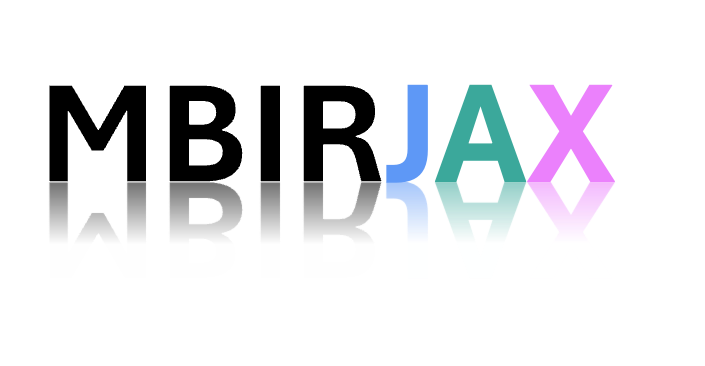User API#
MBIRJAX is designed to give reconstructions using just a few lines of code.
The first step is to create an instance with a specific geometry. This is done by initializing a class such as
|
A class designed for handling forward and backward projections in a parallel beam geometry, extending the TomographyModel. |
ParallelBeamModel and classes for other geometries are derived from TomographyModel, which includes several methods for manipulating sinograms and reconstructions.
|
Perform MBIR reconstruction using the Multi-Granular Vector Coordinate Descent algorithm. |
Perform a full forward projection at all voxels in the field-of-view. |
|
|
Perform a full back projection at all voxels in the field-of-view. |
Reshape recon into its 3D form. |
|
Updates parameters using keyword arguments. |
|
Get the values of the listed parameter names. |
|
Compute the weights used in MBIR reconstruction. |
|
Generates a 3D Shepp-Logan phantom. |
|
Prints out the parameters of the model. |